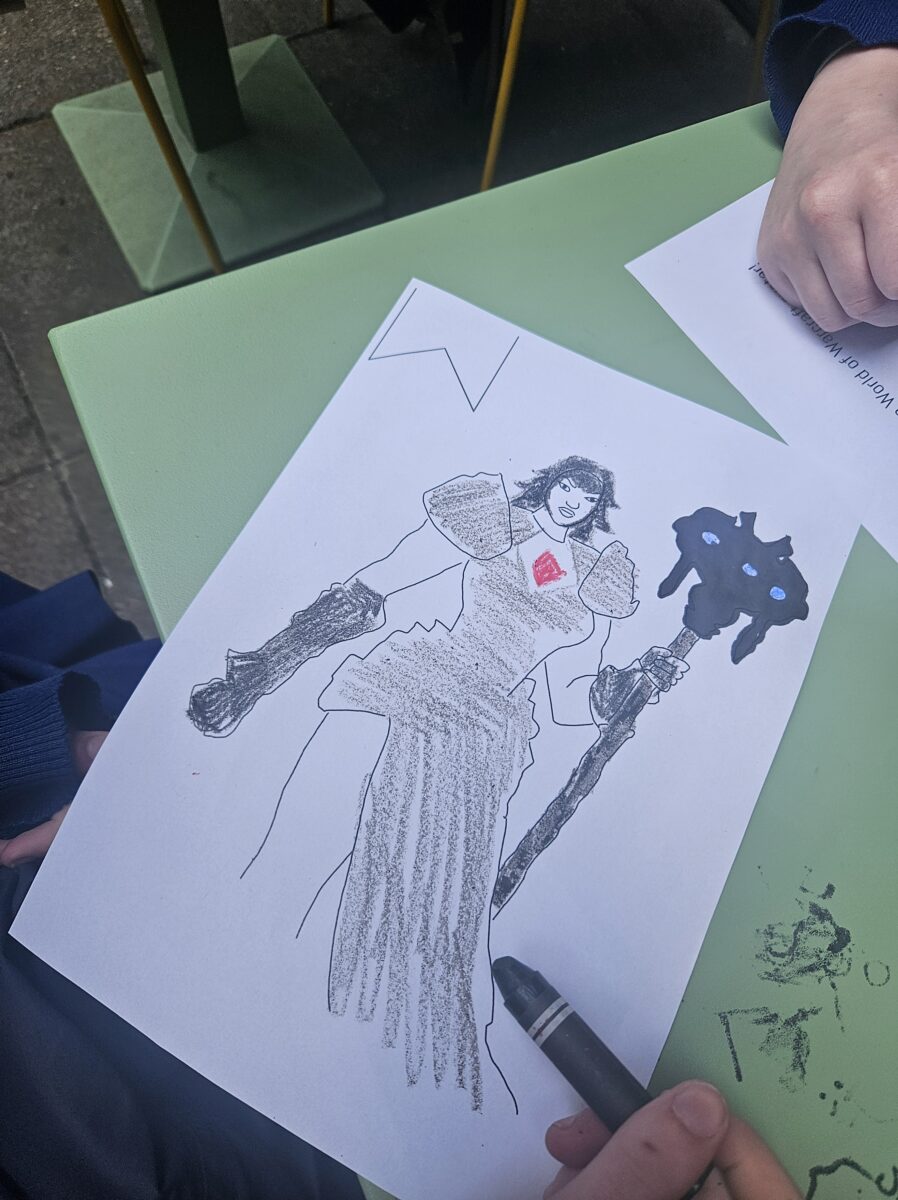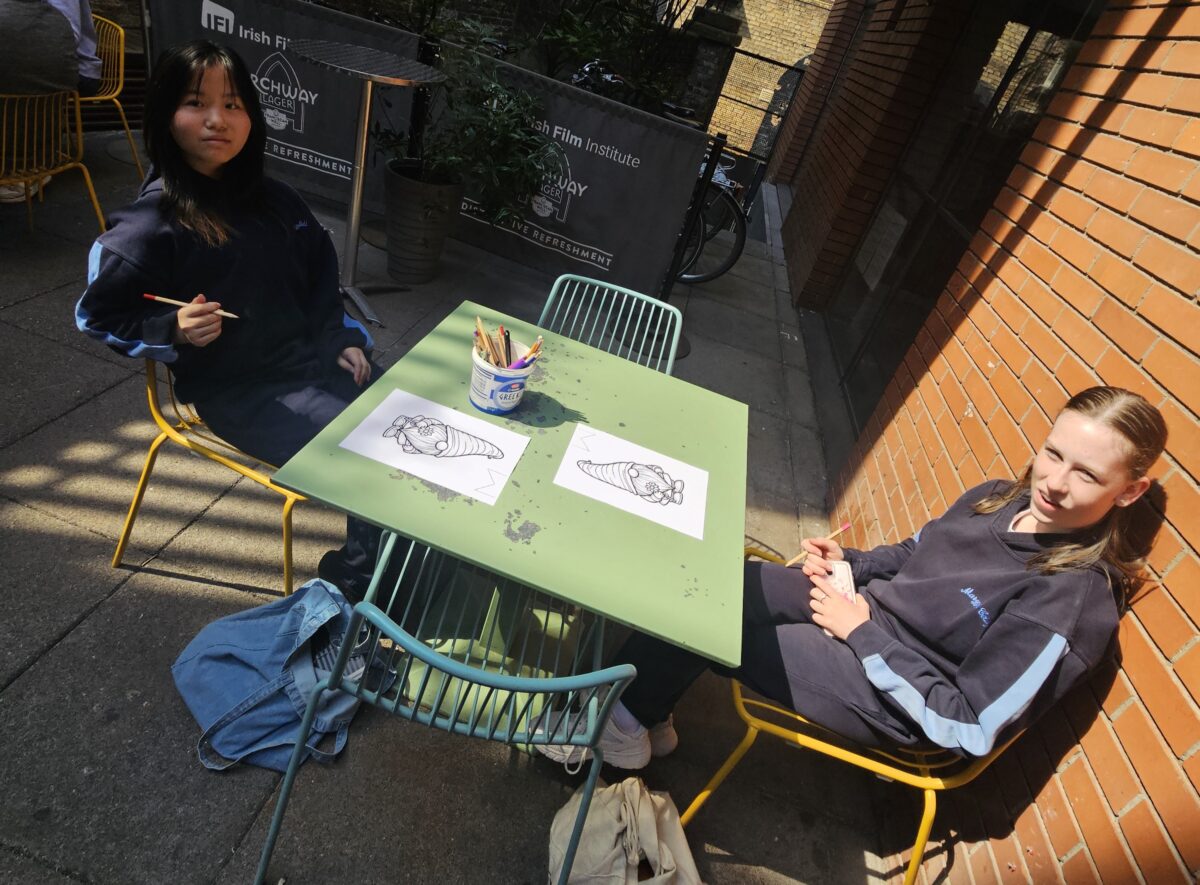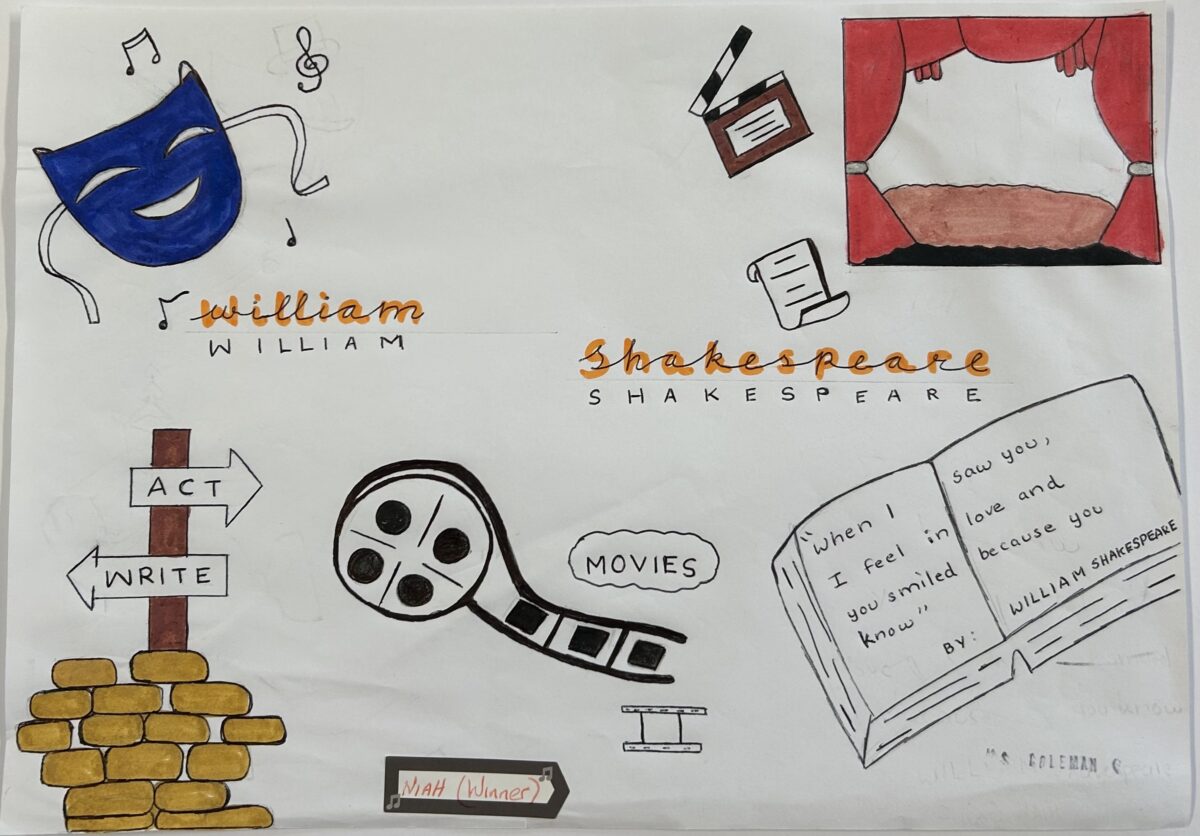4R STUDENTS AT THE IFI FOR A SPECIAL SCREENING AND WORKSHOP â INVITED THANKS TO CLASSMATE MADISON CROOKEâS INVOLVEMENT WITH THE TY PROGRAMME

On Thursday, 1st May, class 4R attended a special screening of The Remarkable Life of Ibelin at the Irish Film Institute the documentary tells the powerful story of Mats Steen, a young man with Duchenne Muscular Dystrophy who found connection and purpose through the online game World of Warcraft. His journey is portrayed through a mix of interviews, home footage, and animation. The group were invited to the event as one of their classmates, Madison Crooke White, completed her TY work experience at the IFI and played a key role in helping plan the screening.


After the film, students took part in an engaging interactive session run by the IFIâs 2025 TY work experience team. 4R represented the school exceptionally well throughout the outing and were accompanied by their tutor, Ms McCarron and Ms OâReilly.